Your Child’s Journey: An Ohio Guide for Deaf or Hard of Hearing Support
Reading Support for Families
Reading and writing are also called literacy skills, and they are critically important, because they are skills that lead to learning for life. Through reading and writing, thoughts and ideas can be shared, and different perspectives experienced. Children who are deaf/hard of hearing may need specialized support while learning these skills. This section of the guide provides a “Simple View of Reading,” literacy tips, tools, strategies, and resources. There are also videos, to deepen understanding.
The Simple View of Reading
The Simple View of Reading is a helpful way to understand what children need in order to read well. It explains that reading is made up of two big skills, decoding and language comprehension. Decoding is the ability to read the words on the page. Language comprehension is the ability to understand what those words mean.
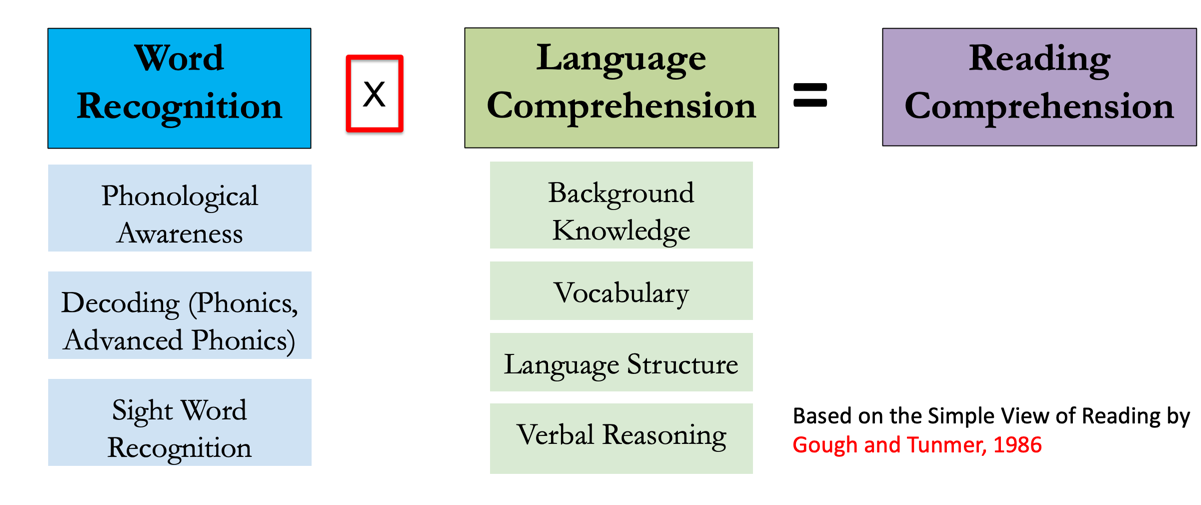
To become strong readers, children need two key skill sets: the ability to read words (like sounding out and recognizing them) and the ability to understand language (like knowing what words mean and how sentences work). These two areas—word reading and language understanding—work together like a math equation: Reading = Word Reading × Understanding. That multiplication sign is important because if a child is weak in either area, they will struggle with reading overall. Even being halfway strong in both is not enough; both sides need to be strong for reading to truly click.
Tips for Reading Together

Check for Access
- Limit background noise and clutter like the TV or toys. This helps your child focus on your voice or signs while reading.
- Deaf or hard of hearing children may use hearing or vision, or both to learn. Be sure to check their hearing and eyesight regularly, especially if you notice any changes. Talk to your child’s doctor if concerned.
- Make sure your child can clearly see your face and the book.
- Use the language or communication mode your child is most comfortable with (spoken language, sign language, or both).
Encourage Interaction
- Show excitement during story time! Your energy can help your child enjoy reading.
- Ask your child to show you the title page, the beginning of the story, and the back cover to show it is over.
- Invite your child to turn the pages from right to left.
- Encourage your child to point to pictures and name what they see.
- Talk about how the story connects to real life; This builds understanding and memory.
Support Language and Literacy Everyday
- Talk with your child often, using fun and vivid words. Describe everyday tasks as you do them.
- Follow your child’s lead—talk more about what they are interested in and take turns communicating.
- Help your child learn words using signs, gestures, and pictures alongside spoken or written words.
- Play with sounds and rhythm through nursery rhymes and songs.
- Read together daily. Use facial expressions, props, or gestures to help your child understand.
- Add writing tools to play areas (like crayons, notepads, menus, or stickers) so writing becomes part of play.
- Keep books and printed materials at home. Visit little free libraries, get a library card, and create a cozy reading area.
- Model reading yourself. Set a regular time when the whole family reads—without screens.
- Check out “Reading Tips for Families,” a website with videos, resources, and activities, designed to support the literacy journey of all children at home.
Literacy Tools and Strategies
Cued Speech is a visual mode of communication in which mouth movements of spoken language combine with “cues” to make the sounds (phonemes) of traditional spoken languages look different. Cueing allows users who are deaf, hard of hearing or who have language/communication challenges to access the basic, fundamental properties of spoken languages using vision.
A person cues the sounds (phonemes) of spoken language by using eight distinct hand gestures or “hand shapes” in any one of four distinct locations near the mouth. The handshapes represent consonant phonemes and the locations near the mouth represent vowel phonemes. Then one can cue consonant/vowel chunks at the same time with the mouth movements of speech. Cued Speech does not require the use of hearing or talking. It is only required that the user show the mouth movements that match the cues.
Video: Ask Abbey & Friends: Cued Speech
The audio in this video describes all relevant visual information. Audio description is not needed for this video.
What is Audio Description?
When Audio Description (AD) is enabled, descriptive language narrates what is on the screen. To learn more, visit our accessibility webpage.
Video Player Help
Kaltura Video Hosting: This website uses Kaltura, a video hosting company, to serve video content. If you are having difficulty viewing videos on this site, it may mean that your location (e.g., school district, organization) is blocking or filtering the Kaltura website. Please contact your IT personnel to resolve this issue.
Accessibility: We strive to make this website accessible for all users, including people with disabilities. To learn more visit our accessibility webpage.
Captions / Transcript
After hitting play you can access an interactive transcript for this video by selecting the Show Transcript icon![]() in the top right corner of the video when you select play.
in the top right corner of the video when you select play.
You can turn on captions by selecting the Enable Captions icon![]() in the bottom right corner. Captions can also be turned on by selecting the Settings icon
in the bottom right corner. Captions can also be turned on by selecting the Settings icon![]() , where you can also set your caption preferences.
, where you can also set your caption preferences.
When available, you can use Spanish subtitles for this video by selecting Settings![]() and choosing Spanish in the Captions drop down menu.
and choosing Spanish in the Captions drop down menu.
Fingerspelling can help your child connect sign language to written English. When you spell words with your hands (like C-A-T), your child learns how those letters look and how they match printed words in books. This helps build their understanding of spelling and word structure. Over time, fingerspelling supports reading, writing, and recognizing new words—just like sounding out words helps hearing kids. Starting fingerspelling early, even before preschool, strengthens the brain pathways that support literacy.
Video: Ask Abbey & Friends: Finger Spelling and Handshapes
The audio in this video describes all relevant visual information. Audio description is not needed for this video.
What is Audio Description?
When Audio Description (AD) is enabled, descriptive language narrates what is on the screen. To learn more, visit our accessibility webpage.
Video Player Help
Kaltura Video Hosting: This website uses Kaltura, a video hosting company, to serve video content. If you are having difficulty viewing videos on this site, it may mean that your location (e.g., school district, organization) is blocking or filtering the Kaltura website. Please contact your IT personnel to resolve this issue.
Accessibility: We strive to make this website accessible for all users, including people with disabilities. To learn more visit our accessibility webpage.
Captions / Transcript
After hitting play you can access an interactive transcript for this video by selecting the Show Transcript icon![]() in the top right corner of the video when you select play.
in the top right corner of the video when you select play.
You can turn on captions by selecting the Enable Captions icon![]() in the bottom right corner. Captions can also be turned on by selecting the Settings icon
in the bottom right corner. Captions can also be turned on by selecting the Settings icon![]() , where you can also set your caption preferences.
, where you can also set your caption preferences.
When available, you can use Spanish subtitles for this video by selecting Settings![]() and choosing Spanish in the Captions drop down menu.
and choosing Spanish in the Captions drop down menu.
Visual Phonics is a tool that helps children connect spoken and written language. It uses 45 hand signs and written symbols to show the sounds of speech (phonemes). These hand signs and symbols give children a visual and tactile way to understand how words are formed, especially if they have difficulty hearing certain sounds. For children who are deaf or hard of hearing, learning phonics can be challenging because they may not hear all the sounds in spoken words. Visual Phonics provides a way to see and feel those sounds, making reading and spelling easier to understand.
Video: Ask Abbey & Friends: Visual Phonics
The audio in this video describes all relevant visual information. Audio description is not needed for this video.
What is Audio Description?
When Audio Description (AD) is enabled, descriptive language narrates what is on the screen. To learn more, visit our accessibility webpage.
Video Player Help
Kaltura Video Hosting: This website uses Kaltura, a video hosting company, to serve video content. If you are having difficulty viewing videos on this site, it may mean that your location (e.g., school district, organization) is blocking or filtering the Kaltura website. Please contact your IT personnel to resolve this issue.
Accessibility: We strive to make this website accessible for all users, including people with disabilities. To learn more visit our accessibility webpage.
Captions / Transcript
After hitting play you can access an interactive transcript for this video by selecting the Show Transcript icon![]() in the top right corner of the video when you select play.
in the top right corner of the video when you select play.
You can turn on captions by selecting the Enable Captions icon![]() in the bottom right corner. Captions can also be turned on by selecting the Settings icon
in the bottom right corner. Captions can also be turned on by selecting the Settings icon![]() , where you can also set your caption preferences.
, where you can also set your caption preferences.
When available, you can use Spanish subtitles for this video by selecting Settings![]() and choosing Spanish in the Captions drop down menu.
and choosing Spanish in the Captions drop down menu.
Additional Resources
- 15 Principles for Reading with Your Deaf Child
- Children’s books with deaf/hard of hearing characters.
- Outreach Center literacy resources for deaf/hard of hearing learners.
- Reading Rockets Tips for Parents.
- The State Library of Ohio: Outreach and Deafness collection of digital and print materials.
- VL2 Storybook App: English and American Sign Language digital books.